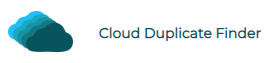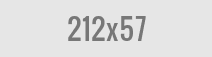Amazon S3 Pricing, Plans and Features Review
Amazon Simple Storage Service, popularly known as Amazon S3, is a cloud hosting platform from the e-commerce giant Amazon. Amazon S3 primarily targets large businesses, corporations and developers. Strangely enough, home users are not the primary target market of Amazon S3.
Some of the popular companies known for using Amazon S3 include Spotify and Netflix.
Prominent Features
Choose from Varied Data Centers
Amazon S3 provides it’s users with the freedom to choose from different data centers located at the East and West Coasts of the United States, European Union, Asia Pacific and Southern American region. Choosing the nearest data center is recommended for optimum performance.
Access Frequencies that Cater to Your Needs
You will need to choose from a wide range of Access Frequencies. For instance, if you will be accessing data on a frequent basis, your best bet is Amazon S3 Standard. S3 Standard is considered a hot cloud storage where you get swift data access with no delay. If you require data on an infrequent basis, you should consider Amazon Standard-IA.
Amazon Glacier and Glacier Deep Archive, on the contrary, are for businesses that need to download data very rarely (for example, twice or thrice every 10 years). Glacier is an example of cold cloud storage where retrieval and response timings are much higher.
Store Static Websites
Amazon S3 can also be used to host static websites. Static websites are websites that are developed using JavaScript, CSS and HTML with no dynamic content. Static websites do not facilitate interaction with the end user, and no PHP scripts are used in such sites.
To your surprise, the process of uploading your static sites is much easier. Log-in to your Amazon S3 account, and create a New Bucket. Mark the Website hosting option checked. Now upload your website’s components and set up domain, sub-domain and DNS configuration settings when prompted.
Data Encryption & Bucket Access Permissions
When you upload your data to your Amazon S3 account, it is automatically encrypted to prevent unauthorized access. You can go further manage Bucket Access Permissions to allow/ disallow access permissions to your organization’s team members.
Flexibility & Complete Control Over Data
Did you mistakenly upload your data to the wrong storage class (Standard, Standard-IA or Glacier)? Nothing to worry about. Amazon gives you the flexibility to transfer your data across different categories with ease and simplicity. Besides, Amazon guarantees 99.99% server uptime.
Amazon S3 Pricing
Amazon S3 users are charged based on the Pay-as-you-go model depending on the resources (data volume) they utilize. This is why Amazon S3 is highly reliable, affordable and so popular.
As long as you’re under the Free Tier, you won’t be charged. You’ll be only charged once you cross this threshold. Take an example. You’ve got 5 GB of storage for free in addition to 15 GB of free data transfer out (monthly) for the first year under the Free Tier. If you need to acquire more storage or exceed your fixed transfer limits, you’ll be charged for only what you use. You read it right!
Amazon protects you from skyrocketing cloud expenses. You can get an estimate about your monthly charge by logging-in to your account and then launching the Simple Monthly Calculator.
Factors Affecting Amazon S3 Pricing
Now let us take a look at the factors that affect your monthly costs.
Storage Requirement
The first factor that affects your Amazon S3 pricing is your storage requirement. Depending on how much storage you need, you’ll be charged only on the actual utilization.
Data Requests
After you exhaust the initial free quota, you will be charged every time you make the PUT, SET and DELETE requests. Downloading, uploading, viewing, copying and even deleting information is considered a request. You’ll be charged for every request that you make.
Data Center Region
The cost may also depend on the data center you have selected to host your information.
How Much Do They Charge?
A new user is entitled to 5 GB of free storage, 15 GB of bandwidth quota in addition to 20,000 GET requests, 2,000 PUT, COPY, POST, or LIST requests every month for one year. This is known as the Free Usage Tier.
Storage Costs (Applicable Every Month)
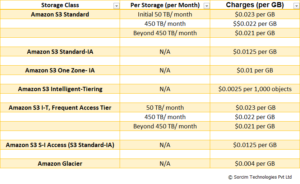
Amazon S3 Standard
For the initial 50 TB/ month, you will be charged $0.023 per GB. For the next 450 TB (for the same month), you will be charged $0.022 per GB. From then onwards, the cost will be a flat $0.021 per GB for the same month.
Amazon S3 Standard-Infrequent Access (S3 Standard-IA)
This plan costs the users a flat $0.0125 per GB.
Amazon S3 One Zone-IA
This plan charges the user at $0.01 per GB.
Amazon S3 Intelligent-Tiering
This plan costs you monthly in terms of objects and not storage. You’ll be charged $0.0025 per 1,000 objects every month.
Amazon S3 Intelligent-Tiering, Frequent Access Tier
The user will be charged $0.023 per GB for the first 50 TB/ month. For the subsequent 450 TB utilized in the same month, you’ll be charged $0.022 per GB. Thereafter, it will be a flat $0.021 per GB (for the same month).
Amazon Glacier
This plan charges the user at $0.004 per GB on a monthly basis.
Amazon S3 Glacier Deep Archive
This plan entails a flat cost of $0.00099 per GB every month.
Bandwidth Costs (Applicable Every Month)
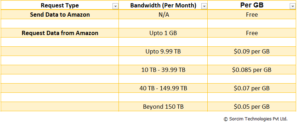
Send Data to Amazon
For incoming data, you won’t be charged any bandwidth charges.
Request Data from Amazon
For outgoing data, you won’t be charged for the first GB of bandwidth quota. Thereafter, you’ll incur $0.09 per GB charges for the next 9.99 TB of data transfer. For the next 39.99 TB of data transfer, you’ll incur $0.085 per GB. For 149.99 TB limit, it’ll cost you $0.07 per GB. Beyond 150 TB you will be charged $0.05 per GB.
Query Request Charges (Applicable Every Month)
The following charges are applicable for executing PUT, POST, SELECT, LIST, GET, COPY and other queries.
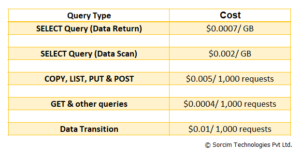
- SELECT query (data return): $0.0007/ GB
- SELECT query (data scan): $0.002/ GB
- COPY, LIST, PUT and POST: $0.005/ 1,000 requests
- GET and other queries: $0.0004/ 1,000 requests
- Data transition requests $0.01/ 1,000 requests
Drawbacks
Complex Pricing Scheme
The Amazon S3 pricing scheme is complex. Things can get even more complicated if you’re using Glacier or Glacier Deep Archive. Though there is a Simple Monthly Calculator, such a complex pricing scheme is still not easy to understand.
Limited Customer Support
If you’re experiencing any issues with your Amazon S3 account, you may want to talk to a support representative. Even though support is available to both free and premium users, it comes under heavy criticism. Free users often complain about delays in response while the paid users often only get limited hours of support. Amazon requires you to pay an upfront $29 per month as part of AWS Support Plan for serious assistance.
Unfriendly Interface
Configuring your Amazon S3 account and AWS services can be tricky for beginners. Please refer to the support documentation and web tutorials to develop a better insight into the workings of Amazon S3.

Raza Ali Kazmi works as an editor and technology content writer at Sorcim Technologies (Pvt) Ltd. He loves to pen down articles on a wide array of technology related topics and has also been diligently testing software solutions on Windows & Mac platforms.