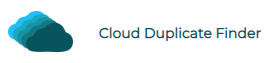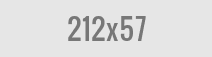Best Intelligent Cloud Music Players For Cloud Drives
If you are a hardcore music lover like me, chances are that you are looking for an intelligent cloud music player that can store your ever-increasing song collection.
Or perhaps, you want to backup your precious music collection online in the unfortunate event that your hard drive falls victim to malicious software or virus.
Believe me, We’ve all been there.
Either way, you cannot go wrong with a cloud music player. It lets you access your music from anywhere, anytime, and on multiple devices. Plus you can share your favourite music with friends or family with just one ‘’Share’’ button.
Sounds great, right? But that’s not all.
It also helps declutter your computer, saves space, and speeds it up.
But seriously, how do you choose the best cloud storage service? Maybe you are on a tight budget and cannot afford something expensive right now. Thank us later because we have done all the hard work for you.
We have tried and tested a few of the best cloud music players online and have narrowed it down to 5 of our top favourite services. And the best of all, they are either absolutely free or don’t burden your pockets.
Let’s get started.
pCloud
Easily one of the best intelligent cloud music players for cloud drives, pCloud offers plenty of playback features, sharing features, and decent free storage space of up to 20 GB. The best thing about pCloud is the playback ability. It will automatically locate and categorize your music files into an Audio section. What’s more is that it also separates your music files by categorizing them under song, artist, albums and playlists.
Talk about the user experience, it’s pretty sound on all devices. But I liked the desktop client. Because it’s easy to navigate, provides more features and is fast. Another great feature is its sharing capability. One-click on the ‘Share’ button is all it takes to directly share your songs on Facebook, Twitter or Google+.
It gets better. With pCloud, you can upload entire folders at once. This is a huge time saver. Above all, it provides built-in control that lets you play directly through the account without requiring you to download them onto your phone or computer. Plus, the plans are pretty affordable and flexible.
Key Features
- Affordable
- Up to 20GB free storage
- Able to upload entire music folders at once
- Share songs directly to social media platforms
- User-friendly experience
- Automatically locate and categorize files
Mobile App: Android, iOS, Windows Phone
Desktop Client: Windows, macOS, Linux
Pricing
Free up to 20GB
$4.99/month 500GB
$9.99/month 2TB
$480/one-time payment 500GB
4980/one-time payment 2TB
Visit the official pCloud site here
Sync.com
Based in Toronto, Canada, this intelligent cloud music player for cloud drives provides amazing privacy options. This includes the user’s end to end encryption and a terms of service agreement. And that’s not all. They also provide a guarantee that there will be no third-party tracking. You’ll be glad to know that “Sync” automatically backs your files as soon as you log in and then sync your music across different devices. This means you can easily listen to your favourite music while driving or at work.
Personally, I loved its sharing capabilities. A simple link is all it takes to share your favourite music password- protected with friends or family. And the best thing is that you don’t have to log in to your account all the time to access the files that you want to share. What’s more, is that users are also allowed to change individual permissions and lockout certain devices.
As for the pricing, you get a free plan that offers 5GB of storage. Granted, this is not much, especially if you have a great many files. But the good news is that you get the paid plan for as little as $8/month for 2TB of storage.
Key Features
- Able to share files easily with links
- Able to sync your files across multiple devices
- Provides the best security options
- The interface is amazing
- Easy to navigate
- Provides Flexible plans
Mobile Apps: Android, iOS
Desktop Clients: Windows, macOS X
Pricing
Free up to 5GB
$8/month 2TB
$10/month 3TB
$15/month 4TB
Visit the official Sync site here
Google Play Music
A FREE cloud music player, Google Play Music lets you upload up to 50,000 songs from your computer to its servers. Not to mention that it includes songs from different sources, including iTunes. This means that you upload an impressive 50,000 songs on to the service and then stream it anywhere you like and from multiple devices.
An exciting thing about this player is that it categorizes your tracks according to the playlists, artists, albums, and genres, so you face no problems in sorting them out. It gets better. With the chrome extension it offers, you won’t have to visit the Google Play Music site to receive the desktop notifications.
Another great feature is, it stores your deleted tracks for 30 days before it permanently deletes them. This means that you can also recover the deleted files back before they are gone forever. This free cloud music service is accessible to both Android and iOS users. Plus, it has a desktop version as well.
Key Features
- Free
- Lets you upload up to 50,000 tracks
- Categorizes the songs based on artists, playlists, genre and albums
- Retains the deleted files for 30 days
- Available for both Android and iOS
Mobile Apps: Android, iOS
Desktop Clients: Windows, Mac, Linux
Pricing
Free
Visit the official Google Play Music site here
Mega
One of the most secure cloud music players, Mega, lets you access your music from anywhere in the world while ensuring your privacy at all times. It offers an end to end encryption so the users have total control over who can access their data. Best of all, the company itself doesn’t keep access to the user data and all the records are tightly encrypted.
While Mega doesn’t provide any advanced playback features, it does let you store up to 50GB of data for free. But the good news is that the paid version starts with as little as $5.66 per month. Plus, they offer promising discounts on annual payments. You’ll be happy to know that you don’t need a MEGA account to download your music. In case you do have one, you can transfer the tracks on to your account without needing to download them first. Another great feature is that you can upload entire folders at once.
We’re not through yet. MEGA also stores the older version of your files so you can revert if needed. Moreover, you can easily stream your music with mobile apps. Too bad you cannot stream from the web version, though. Lastly, I loved how secure it is to share your files on MEGA. The share links come with decryption keys. So anyone with the password can have access to your files. This is especially helpful if you feel someone might be stealing your data.
Key Features
- Free up to 50Gb
- Provides password-protected sharing capabilities
- Able to upload entire music folders at once
- Highly secure and private
- Doesn’t require you to have a MEGA account to download music
Mobile Apps: Android, iOS
Desktop Clients: Windows, macOS, Linux
Pricing
Free up to 50GB
$5.61/month 400GB Storage & 1TB Transfer
$11.23/month 2TB Storage & 2TB Transfer
$22.48/month 8TB Storage & 8TB Transfer
$33.72/month 16TB Storage & 16TB Transfer
Visit the official Mega site here
MediaFire
While it does lack a few standard features that most cloud music players have, the generous free storage plan, low price, and the amazing mobile support for pictures make up for it.
Considering that more than 50 million people are using it today, MediaFire deserves a spot on our list. It offers 10GB free storage. Now you might think this isn’t much, but the good news is that you can avail up to 50GB free storage merely by sharing the app on social media platforms and sharing with friends.
In case the free storage still comes short, you can always get the paid plan for as little as $5/month for 1Tb. This can reduce further to $3.75/month if you make an annual payment. Now that’s a sweet deal. But I should inform you guys that the free plan doesn’t include sharing capabilities and it includes ads as well. The best-selling point about MediaFire is that it allows you to upload your files from multiple devices.
Too bad that MediaFire doesn’t let you upload entire folders at once which is a bummer as it slows the procedure considerably.
Key Features
- Free up to 50GB Storage
- Fast upload and download speed
- Very affordable
- Lets you upload data from multiple devices
- Easy sharing capabilities via a link
Mobile Apps: Android, iOS
Desktop Clients: Windows, Mac, Linux
Pricing
Free up to 50GB Storage
$5/month 1TB Storage
$3.75/month 1TB Storage(If paid yearly in advance)
Visit the official MediaFire site here
Ending Thoughts
Here you go, guys! These are our highly recommended best cloud music players for cloud drives.
While each of these services has received the green light from us, pCloud has got to be our favourite. With highly affordable pricing, user-friendly experience, and flexible plans, this service ticks all the right boxes.
Let us know which way you decide to go. Stay connected for more info. Good luck!