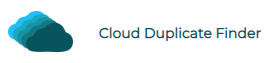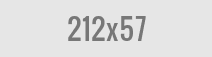Cloud File Management
Using the cloud can be a great move for home users and businesses alike. This mode assures your data is never restricted to one place, and the chances of accidental data loss are minimal. Cloud technology offers the flexibility of accessing your information anytime, anywhere. Furthermore, you can save and retrieve your data straight from your browser no matter whether you use a smartphone, computer, or tablet.
Turn Your Ideas Into Action Using Evernote
Evernote is a cloud-based note-taking application that lets you capture ideas, to-do lists, voice memos, and webpage screenshots. You can use it at school, work and home to take notes, share your ideas, track goals, save important webpages for later.
Evernote can help you improve productivity and simplify your life at the same time. Your data is automatically synchronized across all of your devices including Windows PC, Mac, Android, BlackBerry, Windows Phone, iPhone and Chromebook.
Evernote allows you to attach documents, pictures, and spreadsheets with your coworkers. Even if you don’t have access to the Internet, you can work offline and ensure you don’t miss any deadline.
Keep Your Stuff Backed-Up With Google Backup And Sync
It’s a good idea to backup data on an occasional basis to protect it against viruses, malware, system crashes, and human errors. Traditionally, people were copying their data to floppy disks and CD-ROMs. These storage mediums were severely restrained by their nature. They offered limited storage space and were prone to sudden deaths.
Today, backing-up data on Hard Disks, Solid State Drives (SSDs), USB Sticks has become a viable option for home users and businesses. They offer much bigger storage volume, copy your data at lightning speed and have a longer lifespan than traditional medium of storage. However, they too are prone to extreme heat, dust, water, and physical damage.
Cloud storage, however, is an astonishingly low-cost, and reliable medium of backup. Cloud, also known as remote Internet backup, has its own advantages. It is easier to use, secure and faster.
Google Backup and Sync helps keep your stuff backed up across multiple devices. The entire process is completely automatic. Set up the application once and it’ll make sure to sync every single bit of information on multiple devices in the blink of an eye. Furthermore, your data will be completely safe in the case of any physical damage to your device, or even theft.
Use Microsoft Office Online Anytime, Anywhere
Office is a web-based edition of the popular Microsoft Office suite. It is considered a major alternative to Google’s G-Drive Suite.
Office Online is a freeware edition, unlike its desktop-based counterparts. Create professional-looking documents, spreadsheets, presentations, format text, check for grammatical errors. It supports real-time collaboration so that multiple people can work together on a single document.
If you want to edit documents offline, you’re out of luck. Office Online doesn’t support offline editing as of now and has fewer features built-in compared to Office 365 and Microsoft Office 2019. However, this shouldn’t be an issue for most people who don’t require all those complex Office features anyway. Office Online also doesn’t includes Microsoft Access.
Run Any Software Straight Inside Your Browser Without Installation
Yes, you read it right. Thanks to the advent of cloud technology, now you can run any software straight inside your web browser with no need to download or install it.
FRAME is one of the most popular Internet-based platforms that offers Internet-based application virtualization. Pick a software of your choice from your home, workplace or school and start working on your projects right away without having to bother about device compatibility, operating system, screen resolution being the most prominent factors.
If you haven’t guessed already, there is no need to upgrade your old computer hardware just to install resource-intensive software like AutoCAD, Maya, Adobe Dreamweaver, and many others. Simply subscribe to one of the plans at FRAME, and get going with your business.
Record Business Transactions and Store Them in the Cloud
Cloud-based ERP applications allow businesses and organizations to perform the core book-keeping and accounting transactions via the Internet. Since your accounting data and business transactions are encrypted with top-notch encryption algorithms such as 128-bit, 256-bit AES keys, there is no possibility of a data breach of any kind.
One of the biggest advantages offered by cloud-based ERP apps is that in the case of computer malfunction, malware infection or fire, your business data will virtually remain unaffected. You also have an option to regularly backup and share your data with business partners, chartered accountant firms with just a few clicks. And not to mention, this reduces the upfront costs for businesses to manage their own hardware and IT support services.

Raza Ali Kazmi works as an editor and technology content writer at Sorcim Technologies (Pvt) Ltd. He loves to pen down articles on a wide array of technology related topics and has also been diligently testing software solutions on Windows & Mac platforms.