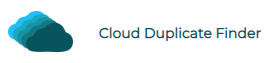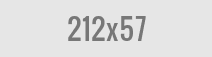Tribute Video Maker Solutions Reviewed
Tributes are always hard. On the one hand, you try to honor someone who is close to you whereas on the other hand, you try creating the perfect memorabilia. For this reason alone, you need a video maker that perfectly showcases the most important moments of an individual’s life. Although, there are several tribute video makers out there but since you need to find the perfect one for the perfect individual, let us help you out with the process.
The first tool on the list is Biteable. It is a well-known name when it comes to tribute videos. Used by giants such as Panasonic, Airbus and Cisco, this tool would help you create all types of tributes. All you need to do is create an account on its official site and get started with your new video. Biteable allows you to cut quickly between videos or images. Therefore, you would be needing a lot of them. If you fall short of images and videos, feel free to surf through Biteable’s mammoth library.
Tribute is yet another great tool to celebrate the most memorable moments of one’s life. The tool has been designed to provide meaning to each of the images or videos. For this reason, Tribute allows you to collect images and videos. You can also invite friends and share these images and videos. The videos can be simply dragged and dropped and arranged in order of preference. May it be a birthday, graduation, anniversary or simply an occasion to say thank you to someone special, Tribute has got you covered.
In addition to that, Tribute offers its users the possibility to turn their memorabilia into a bamboo USB for personal keepsake. If you wish to make things a bit more fancy and special, you could also have your tribute delivered in the form of LCD cards that could be played anywhere.
Animoto is a certified partner of YouTube, HubSpot and Instagram.
Animoto is slightly different from Biteable and Tribute as it honors the life of your loved ones by allowing you to create and showcase slideshows. Users can combine photos and videos and choose background music as well. This will provide more meaning to one’s tribute and memories. To create a tribute, you could select a layout for your video. Then, you could start uploading photos and videos. Furthermore, you could play around with the fonts, colors and video styles. Once you are done, the last thing you would want to do is add music, which could be chosen from Animoto’s library of licensed songs.
Front Runner Professional is as professional as the term suggests. This tool lets you choose the intro theme of the videos, edit both transitions and photos and select or upload music as well. It also allows you to bring condolence messages alive by stitching together different images, videos and songs etc. Perhaps the best thing about Front Runner Professional is that you could generate as many DVDs as you want. This way, you would never have to worry about your most personal item getting lost. Lastly, your tributes could be presented in any way you want. May it be a USB, on screen, digital file or a traditional DVD, Front Runners Professional would surely satisfy every need.
Kawping is a power-packed tool that allows its users to create the perfect montage videos. It supports almost every file format and provides every feature known in the editing world. With this tool, you can resize and trim your videos along with adding images and audio and it doesn’t stop there. You can also add text to images and videos. Overall, Kawping is an ‘all in one tool’ that provides useful image and video editing features under one umbrella. Lastly, if you need a bit of help to get started, you are welcome to browse countless templates and illustrations to pick the perfect idea for your tribute video.
Vikas is a technology enthusiast who loves writing articles on computers and technology. He writes on various topics related to software, software reviews, troubleshooting and tips & tricks to make people’s digital lives better.