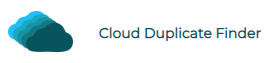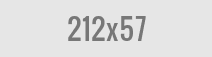Amazon Drive is Ending, Where and How Should I Migrate My Data?
As an Amazon Drive user, you must have been notified about the Amazon Drive closure scheduled at the end of the next year. Amazon Drive will be shutting down its operations at the end of 2023, and you’ll have until Dec 31, 2023, to download your files.
Your files will be permanently deleted from the Amazon servers and you’ll no longer be able to access or download them. The service will also limit its features before closure. For instance: After Jan 31, 2023, you’ll no longer be able to upload new files on your Amazon Drive.
Amazon Drive
Launched in the year 2011, Amazon Drive is an online cloud storage service for individuals and businesses. It comes with a free plan that offers 5 GB of online storage. It offers cloud file storage, file sharing and file backup, much like any other cloud service provider. You can upload your documents, photos and videos and sync them with other devices at home or office. It also has a sharing facility to quickly share your files with others. The paid plans are charged on a monthly and annual basis. The highest-paid plan supports 30 TB of storage. The maximum file upload size for the web is 2 GB while it’s 50 GB for the Amazon Drive client.
Alternatives to Amazon Drive
Sync.com
Sync offers cloud storage at competitive prices. Sync has everything you’re going to need, including several security features to protect your confidential data on the cloud.
If you’re worried about accidentally corrupting your files, here’s some good news: Sync comes with file versioning. This means that you can always restore older versions of your files. Moreover, these older versions do not count against your storage quota. Sync has a mobile app too.
The free plan of Sync offers a limited 5 GB of storage. The paid plans start from $8/ month which offers 2 TB of storage which is quite a lot for many people.
pCloud
pCloud was launched in 2013 and has been gaining popularity ever since. pCloud is fast and safe. Based in Switzerland, it has to adhere to strict data privacy laws. It is also reasonably priced.
Your files on the pCloud servers are encrypted with zero-knowledge encryption which they call as pCloud Crypto. pCloud can play media files on your cloud without requiring you to download them locally.
pCloud’s best selling point is the lifetime plan with no subscriptions. The lowest pCloud lifetime plan charges a one-time payment of $199 and offers 500 GB of storage. Another higher plan costs $399 for a 2 TB lifetime storage.
Google Drive
Google Drive offers file storage, file synchronization and collaboration features for individuals and businesses. You can create documents, spreadsheets, presentations, and forms online. You can also share your GSuite storage with your family members, make links expirable while sharing large files. Google Drive is available for major operating systems such as Windows, Mac, Android, and iOS; except Linux. If you’re looking for free storage, Google Drive is your best bet. It offers a whopping 15 GB of free storage.
iCloud
iCloud offers 1 GB of storage for free for non-Apple users and 5 GB for Apple users. It offers a cross-platform file sync software that runs on macOS, Windows, Linux, iOS and Android. Keep in mind, the Linux-based version does not offer a graphical interface. You can only use it with command lines which is a bit of an overload for beginners.
iCloud backup service is not enabled by default. You can enable it from the program settings. Once enabled, iCloud will create a separate folder in which you can drag & drop your files.
One of the biggest selling points of iCloud is the photo backup feature. iCloud automatically creates a backup of your phone including contacts, call logs, sms, calendar, photos, and videos, among others.

Raza Ali Kazmi works as an editor and technology content writer at Sorcim Technologies (Pvt) Ltd. He loves to pen down articles on a wide array of technology related topics and has also been diligently testing software solutions on Windows & Mac platforms.