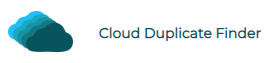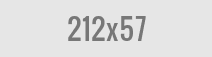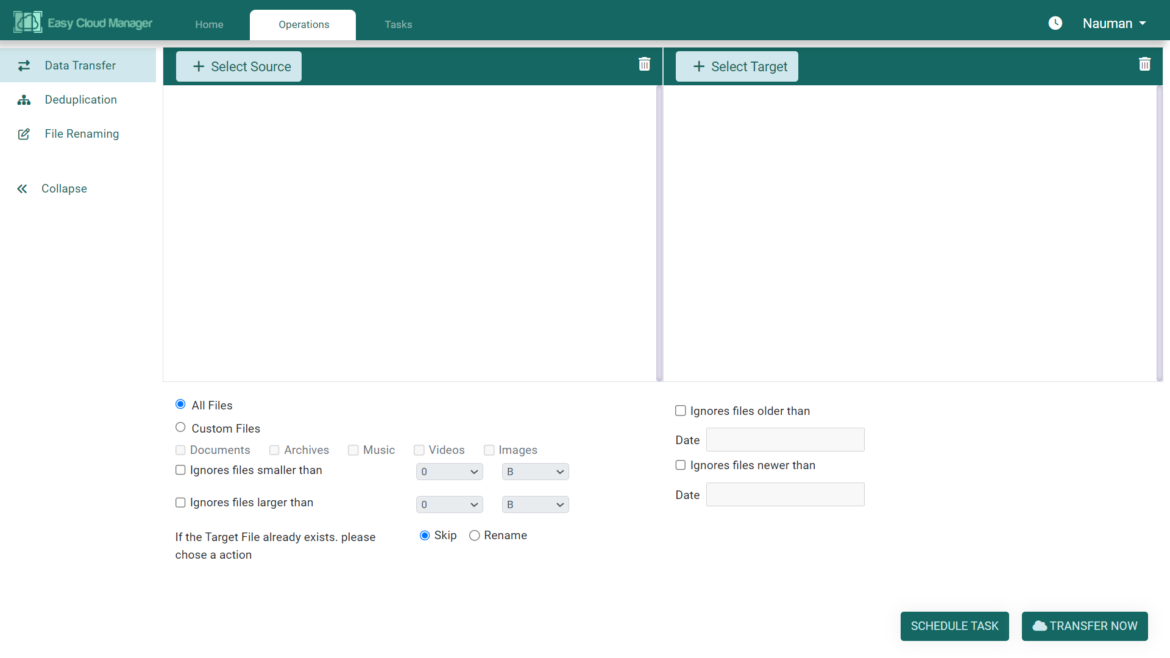Cloud Photo Migration Between Google Photos and Dropbox Accounts
Google Photos and Dropbox both are the biggest competitors in the field of data migration. While both cloud storage platforms offer their users plenty of storage space along with security and privacy, sometimes, the data needs to be transferred from one cloud platform to another. In this article, we are going to discuss the ways in detail so that you can perform the task without any complications in the future.
Migration the Manual Way
The first method of migrating photos from Google to Dropbox accounts is the manual way. Although, it is an easy process but might take some time. All you need to do is log in to your Google Photos account using Google credentials. Then, select the photos and videos you wish to transfer to Dropbox and click “Download’ for the data to download on your personal computer.
Once that is done, log in to your Dropbox accounts using the Dropbox credentials or Dropbox Business Account. Navigate to the ‘Upload’ option and select the Google Photos data downloaded on your computer. It would be better if you organized the data in a folder. Otherwise, scattered data might be duplicated or end up in places where it is hard to find.
Migration Via Google Takeout
Another way of migrating Google Photos to Dropbox is using the Google Takeout method. Log in to your Google Takeout account using your Google credentials. Click “Deselect All” and scroll down to choose Google Photos or Albums in it. Then, click “Next Step” at the bottom of the page.
Then, select “Dropbox” as the storage or transfer destination. Make sure to go through other settings as well if you wish to be precise with your migration process. Finally, click “Link Accounts and Create Export” while logging in to your Dropbox account.
As a result, Google will begin processing the data by selecting and taking it out from Google Photos and sending it to your Dropbox account in the form of folders or files.
Migration Via Easy Cloud Manager
Saving the best for the last, Easy Cloud Manager powered by Sorcim Technologies is your best bet when it comes to migrating data or particularly photos from one cloud platform to another. It is secure and offers full privacy against potential hackers and breachers.
Furthermore, it is easy to use and gets the migration process done within a matter of seconds or minutes at most. As you can see in the screenshot below, you will first need to log in using your Google credentials. Then, select the “Source” and “Target”. The source is Google and Target is Dropbox.
Before migrating data, you can choose to filter the files as well. You can ignore or skip the files based on their size and type. Once you are done with the settings, click on the “Transfer Now” button below. If you are not able to carry out the task, you can use the “Schedule Task” option to schedule the task at a later date in the future.

Sorcim Technologies (pvt) Ltd. is a duly-registered IT company. The content on this site (cloudduplicatefinder.com) is written by the Sorcim team, and its ownership rests with the company. Since its inception in 2004, Sorcim has been solving digital, data, and computing problems faced by the Cloud, Desktop, and Apps users.
Trustpilot: https://www.trustpilot.com/review/sorcim.com