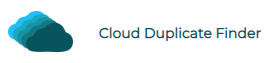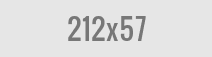OneDrive Download for Windows 11 and Transferring Cloud Files
Microsoft OneDrive has established itself as a leading name in the cloud migration sphere, attracting millions of users worldwide. Let’s delve into the process of downloading OneDrive and transferring cloud files.
How to Download OneDrive?
Downloading OneDrive for Windows 11 is a straightforward process. Visit the Microsoft OneDrive website and click the ‘Download’ button. OneDrive is compatible with various operating systems, including Windows, iOS, and Android, making it accessible across devices.
If you prefer using your smartphone for file storage and transfer, you can download the OneDrive app on your device. OneDrive’s interface remains consistent across platforms, ensuring a seamless user experience. Additionally, it offers automatic file backups and robust security features, including a 256-bit Advanced Encryption system to safeguard your data from unauthorized access.
How to Transfer OneDrive Files?
Transferring files from OneDrive is a key feature of the platform. You can share files and folders using links or download them for sharing via email or physical storage devices. Alternatively, you can utilize online cloud transferring platforms like Easy Cloud Manager for efficient transfers.
Easy Cloud Manager, powered by Sorcim Technologies, caters to the needs of cloud users by simplifying the migration process. To use Easy Cloud Manager, log in with your Microsoft credentials and add the drives you wish to transfer files between. Set OneDrive as the source and another drive as the destination, then click ‘Transfer Now’ to initiate the migration process.
If you’re using OneDrive on your smartphone, it automatically backs up media files. While convenient, ensure you review the files before migration to avoid sharing personal data inadvertently. Utilize filter options to differentiate between original, duplicate, or private files. Additionally, you can schedule transfers for a later date by selecting ‘Schedule Transfer’ and setting the desired time and date.

Sorcim Technologies (pvt) Ltd. is a duly-registered IT company. The content on this site (cloudduplicatefinder.com) is written by the Sorcim team, and its ownership rests with the company. Since its inception in 2004, Sorcim has been solving digital, data, and computing problems faced by the Cloud, Desktop, and Apps users.
Trustpilot: https://www.trustpilot.com/review/sorcim.com