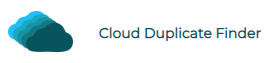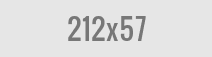Top 5 Cloud File Managers
Cloud technology has become an integral part of our digital lives. Cloud services are being increasingly used to store, sync and share data between teams. If you’re using multiple cloud services at the same time, it can become troublesome to transfer and manage your data.
Before you proceed to move, copy or sync data from one cloud service to another, spare a thought about duplicates. If not handled at this stage, they will eat storage space on all the cloud services where you are copying them. So better fix them now and avoid disorganization and financial loss.
Product Spotlight: EASY CLOUD MANAGER (ECM) to transfer files across clouds. ECM uses official cloud APIs and provides amazing options to manage files on cloud. Use it free here: https://www.easycloudmanager.com/
Some of your data may become available on one service while the remaining on another service. In the end, your data may not be easily accessible at all times. Read on as we bring top 5 Cloud File Managers that let you manage, sync, backup and share files among different cloud platforms at lightning speed. There’s absolutely no need to download or re-upload anything.
1. Cloud File Manager from Sustainable Technology
Cloud File Manager lets you securely access, share and organize your cloud documents in a hierarchical directory structure. Accessing files on the cloud becomes as simple as accessing local files on your PC.
Pros:
- Hierarchical folder structure.
- Provides access to multiple individuals across dispersed locations on the cloud.
- Cloud File Manager lets administrators control and manage access rules to allow/ disallow certain actions.
- Provides version control. While uploading files to the cloud, offers the overwrite option depending on the multiple versions of the same file stored.
- Synchronization is available. Your files can be synchronized in real-time.
- Simply drag and drop files/ folders to perform file uploading, file copying, moving tasks.
- Supports managing a very large collection of documents.
- Business modules such as Task Records, Customer, Jobs can also be integrated with the system.
- You can also get a free demo of the Cloud File System before planning to buy it. Just use the demo credentials provided on the website.
Cons:
- Complex interface.
2. CloudFuze
CloudFuze is another Web application that lets you view and transfer files among multiple cloud storage platforms. One of the best features of CloudFuze is its support for over 40+ cloud platforms, including personal and business accounts, OneDrive, Google Drive, Dropbox, Box etc being the prominent ones.
CloudFuze is available as both a yearly-subscription based service as well as a lifetime subscription.
Pros:
- When you transfer a root folder or any sub-folder, the folder privilege settings are automatically transferred.
- Migrate files at lightning speed without delay.
- Supports maximum cloud connections.
- Migrating date-time timestamps, shared links is supported.
- File version migration is supported. You can perform selective versions’ migrations.
- Consumes less bandwidth than other cloud migration tools.
- Free trial is provided.
- Supports one time and delta migrations.
- Shared links migration.
- File Transfer Protocol (FTP) support is provided.
- Web app.
Cons:
- No mobile and desktop apps are available.
- No free plan available.
- Price is very high.
3. CloudHQ
CloudHQ is a popular cloud-to-cloud sync solution. It lets you sync files from one cloud account with another cloud. If you have got Dropbox, SugarSync, Google Drive, OneDrive, Basecamp, SkyDrive, Evernote, Box, SalesForce, or any other cloud account, you can use CloudHQ to keep your files synced all the time.
Pros:
- CloudHQ also offers a free plan that provides unlimited backup and sync.
- One-Way and Two-Way Synchronizations available.
- Your access to CloudHQ is secured with a 2-Step Authentication feature.
- Offers AES-256 bit encryption to protect your data from hackers and cyber criminals.
- Strict adherence to GDPR compliance.
- Share folders, labels and tags between cloud accounts.
- Automatically extract text from emails and export it to a Google Sheet.
- You can choose whether to sync an entire account or only specific folders.
- An optional setting to replicate deletion. Any files/ folders deleted from one side will also be deleted, if this setting is turned on.
- An optional setting to automatically convert Microsoft Word Documents to Google Docs when you upload them to your Google Drive account.
- You can monitor the sync progress from the Synchronize tab.
- CloudHQ Console tool helps you get a detailed log of all files transferred, failed files and any errors.
- Sync pairs are also supported.
Cons:
- CloudHQ is priced much higher than its rivals.
- Unresponsive customer care.
4. MultCloud
MultCloud is another popular cloud management service. It supports hosts of services such as Dropbox, Google Drive, OneDrive, Box, Mega, Google Photos, FTP, pCloud, BaiDu, Flickr, HiDrive, Yandex, NAS (Network Attached Storage) Drive, MediaFire, WebDAV, Evernote, Amazon S3, HubiC, ownCloud, MySQL, Egnyte, Putio, ADrive, among others. It’s also simple to use and fully Web-based.
Pros:
- Free plan with limited 5GB bandwidth quota.
- Free plan supports unlimited cloud accounts.
- You can manage, copy, move or delete data among different cloud accounts.
- Cloud transfer, sync and backup facilities.
- You can also take offline backups, perform offline syncs.
- High-speed data transfers.
- 256-AES secure encryption keeps your data always secure.
- There is no limit on the file size.
- You can also schedule sync, backup or transfer.
- Various file filters are available.
- An option to retain your original folder structure.
- Supports password-protected file sharing.
Cons:
- File transfer is slower than promised.
5. MoveBot.IO
MoveBot.IO is another cloud management platform that offers lightning fast file transfer speed.
Pros:
- Easy and intuitive Web interface.
- Supports complex migration consisting thousands of folders, files and users.
- Supports file versioning, file metadata (additional descriptive information about a file, file creation/ last write date-time stamp) and permission configurations.
- No free plan is offered.
- Supports block storage migration between Microsoft Azure, Amazon S3, GCP, BackBlaze, Wasabi, Digital Ocean, Filebase, Lyve Cloud, ShareFile, BiFrost Cloud, etc.
- Charged $0.39 per GB and $0.08 per GB for standard migrations and block storage migrations respectively.
- Also offers custom quotations for companies that require to transfer data over 10 TB of size or 100 users. You can avail volume discounts for such plans.
- A demo session can also be booked after account creation at your scheduled time.
Cons:
- No free plan. There is no way to try the service before purchasing.
Vikas is a technology enthusiast who loves writing articles on computers and technology. He writes on various topics related to software, software reviews, troubleshooting and tips & tricks to make people’s digital lives better.