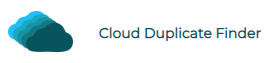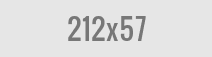What to do when the Dropbox storage plan doesn’t suffice?
Digital-Universal fact: Dropbox is loved by all, when it comes to data storage options. According to Statista, Dropbox now has 14.3 million paid users. Isn’t it massive?
Product Spotlight (Cloud Duplicate Finder): Use Cloud Duplicate Finder to instantly remove 1000s of duplicates from Dropbox and more, 100% online.
CDF is a web-app made by our company, Sorcim Technologies. Use it and share your feedback with us!
However, the tales have some thorns too. After some time, you start facing insufficient storage problems.
It’s such misery when your Dropbox storage plan leaves you in the middle of troubles. For a day, your business operations almost get paralyzed due to the insufficient storage issue.
Usually, people keep piling the files without caring for storage. Hence they fall in the narrow excavation of unwanted files that create the real disruption.
What’s the solution?
There are three options to go about it:
- If you have opted for Dropbox’s standard subscription, switch to the advanced one. Note that you have to bear additional charges if you upgrade your subscription plan.
- Another way to go about it is that you start deleting all the unnecessary files manually. I won’t recommend this as the process eats a huge chunk of your time, and there is a possibility, you end up deleting important files.
- Opt for a duplicate file finder. It’s a hassle-free way to get rid of all the unwanted files from your Dropbox.
Which solution should you go for?
Personally, I would recommend you to go for a duplicate file finder when your existing Dropbox storage plan isn’t enough. It’s a cost-effective method to get rid of the files that are eating your space.
You can’t keep track of all the data manually. Even cleaning your Dropbox is a hassle. In such a case, a duplicate finder offers you the ease of deleting all the unwanted files.
You can opt for Cloud Duplicate Finder (CDF.) Call it a hassle-free way of removing all the unnecessary data from your Dropbox. It works this way: Once you sign into CDF, select the cloud service, enter your Dropbox account credentials and authenticate CDF accessing your Dropbox data.
Now select the Dropbox folders you want to scan. Click the Scan button and now sit back with a cup of coffee and let Cloud Duplicate Finder do its magic.
Once the scanning is complete, just use the Select Duplicates button to select which duplicate files you want to retain and get rid of the rest through the Select Action button. That’s it! People love CDF because it is easy, fast, and simple to use.
Why is it never a good idea to manually delete the files?
Humans do err sometimes, and we can’t escape this truth. There are more chances of failure when you perform this task manually.
Before you tap into some manual fixing, read out the potential hazards.
- The process will claim a huge chunk of your time.
- It will be a hassle to find those files manually.
- You might mistakenly delete some important files.
How to save yourself from the trouble of insufficient storage?
It’s highly advisable to do the following helpful bits so that you don’t face the trouble of insufficient storage ever:
- Try to keep your files organized. Don’t just dump your data randomly.
- Keep the necessary files in your Dropbox. Eliminate all the clutter.
- Make sure that you don’t save the file twice. This is why, make separate folders, so that tracking stuff doesn’t become a difficult job.
- If you have lots of videos and images on Dropbox, instead of neglecting them, sort out the important ones. Delete all the random videos and pictures as they claim most of your storage.
You have all the options in your bucket now, so the decision is yours. Still, I would say, merely to save your few bucks, don’t waste your time. Go for an option that saves your time, yet is hassle-free.
If you want to add more to this blog, feel free to leave a comment below.
We’d love to hear your thoughts.

Raza Ali Kazmi works as an editor and technology content writer at Sorcim Technologies (Pvt) Ltd. He loves to pen down articles on a wide array of technology related topics and has also been diligently testing software solutions on Windows & Mac platforms.